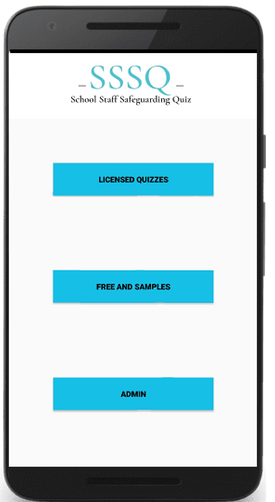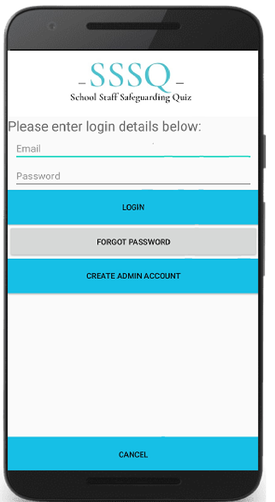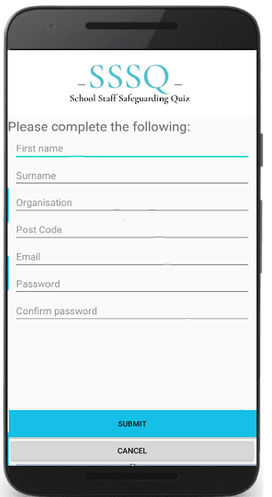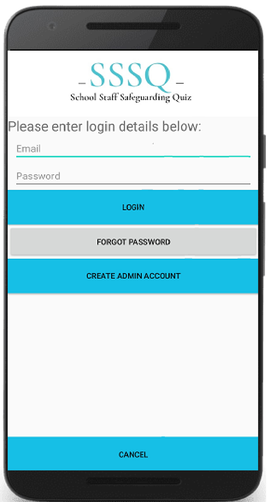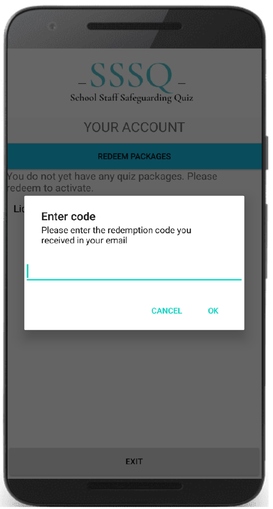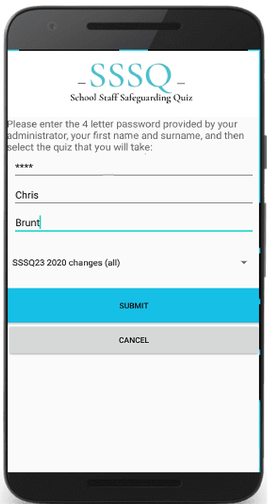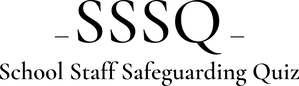.LICENSED QUIZZES.
1. . Purchase an annual licence on the Purchase page.
2. Download the 'SSSQ' app using the store links.
3. A licence code is emailed to the admin (the email entered at purchase).
3. Create an admin account (see images 1, 2 and 3).
4. The admin account holder logs in (see below - image 4).
5. Redeem your licence code (image 5) Enter code emailed.
6. Share the first four characters of the code to staff.
7. Staff add their name and 4 character letter code given by the admin. (image 6).
8. Staff can now access the quizzes as often as they want using the code and same name details they first entered.
1. . Purchase an annual licence on the Purchase page.
2. Download the 'SSSQ' app using the store links.
3. A licence code is emailed to the admin (the email entered at purchase).
3. Create an admin account (see images 1, 2 and 3).
4. The admin account holder logs in (see below - image 4).
5. Redeem your licence code (image 5) Enter code emailed.
6. Share the first four characters of the code to staff.
7. Staff add their name and 4 character letter code given by the admin. (image 6).
8. Staff can now access the quizzes as often as they want using the code and same name details they first entered.
|
4 - Admin logs in. (Use email that purchased the licence and password created in step 3). Click <LOGIN>
|
5 - Click <Redeem Code> and enter the ****-****** licence code (including the -)
|
6 - Staff enter the first 4 letters of the code as the password and their name. N.B. they MUST use the same log-in name or it counts as two users.
|
UPDATES AND ACCURACY.
Whilst we do our best to ensure all of the quizzes contain the latest information and reflect the latest requirements, we cannot guarantee every question being up to date. Please do contact us via the contact page if you spot an out of date answer or question.
Guidance and best practice changes regularly from numerous sources - MC Education updates the quizzes as soon as these changes are noticed.
MC Education takes no responsibility if an answer is incorrect or can be interpreted misleadingly.
Safeguarding practice must always be thoroughly monitored and reviewed on a regular basis in school to ensure compliance. Quizzes can identify gaps, but successful quizzes do not mean practice is safe.
Whilst we do our best to ensure all of the quizzes contain the latest information and reflect the latest requirements, we cannot guarantee every question being up to date. Please do contact us via the contact page if you spot an out of date answer or question.
Guidance and best practice changes regularly from numerous sources - MC Education updates the quizzes as soon as these changes are noticed.
MC Education takes no responsibility if an answer is incorrect or can be interpreted misleadingly.
Safeguarding practice must always be thoroughly monitored and reviewed on a regular basis in school to ensure compliance. Quizzes can identify gaps, but successful quizzes do not mean practice is safe.