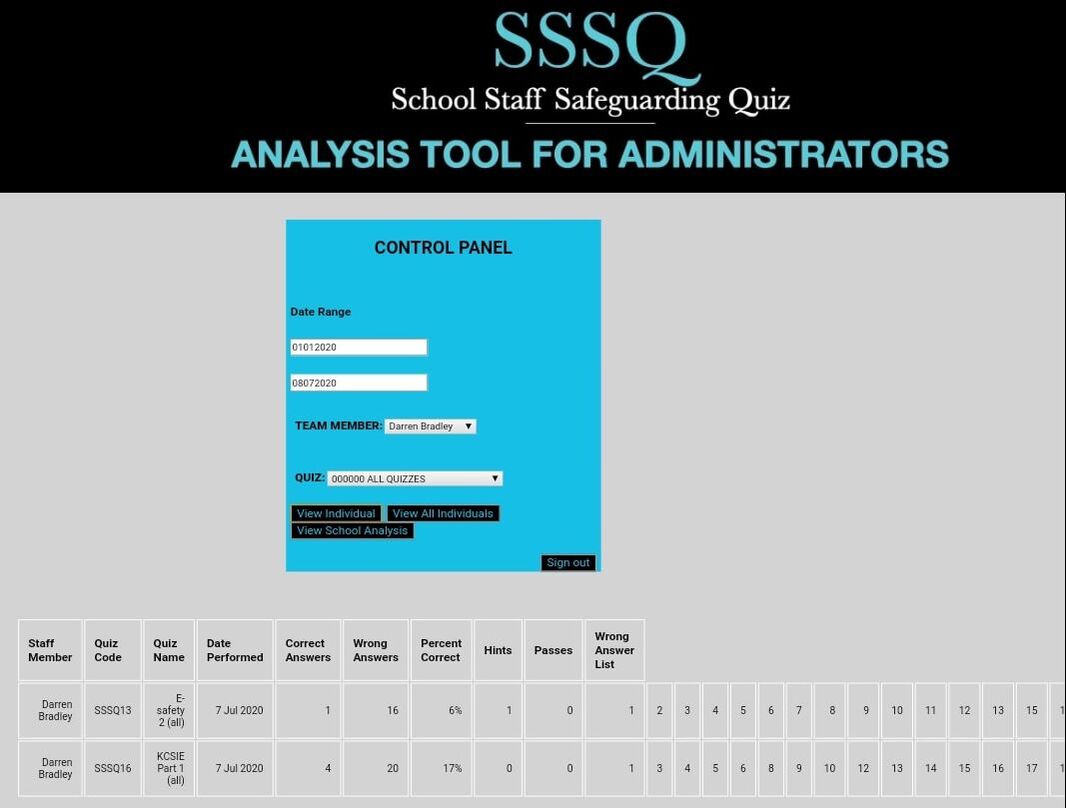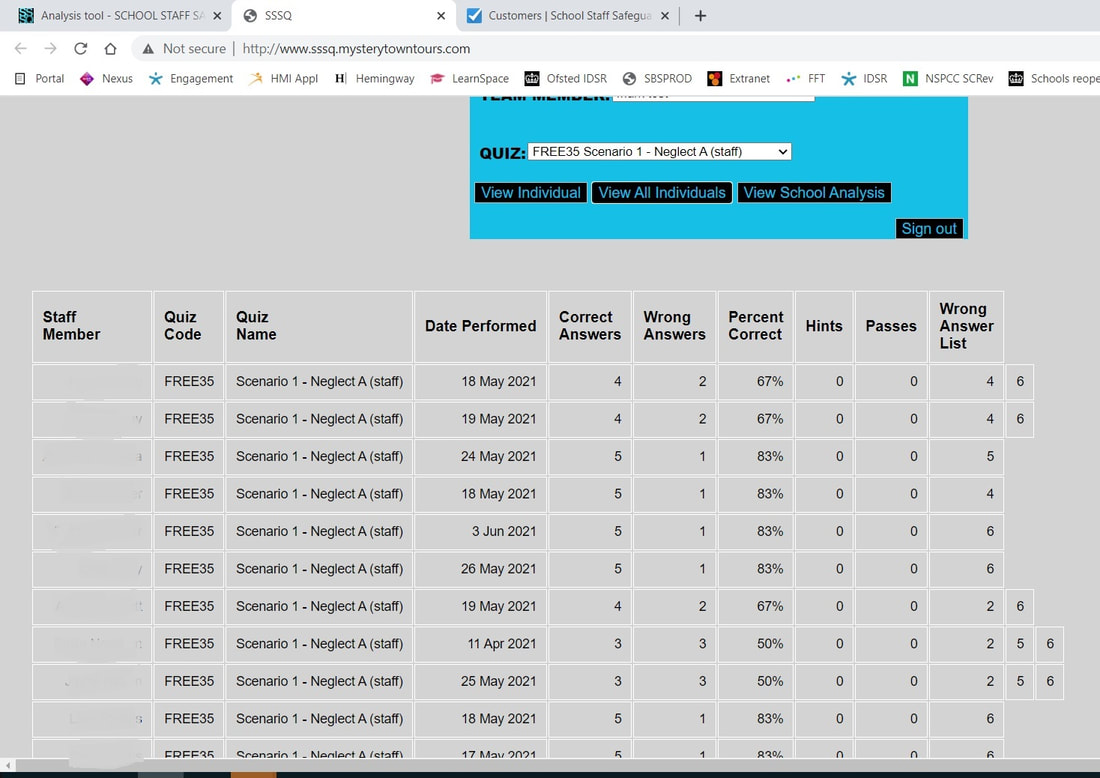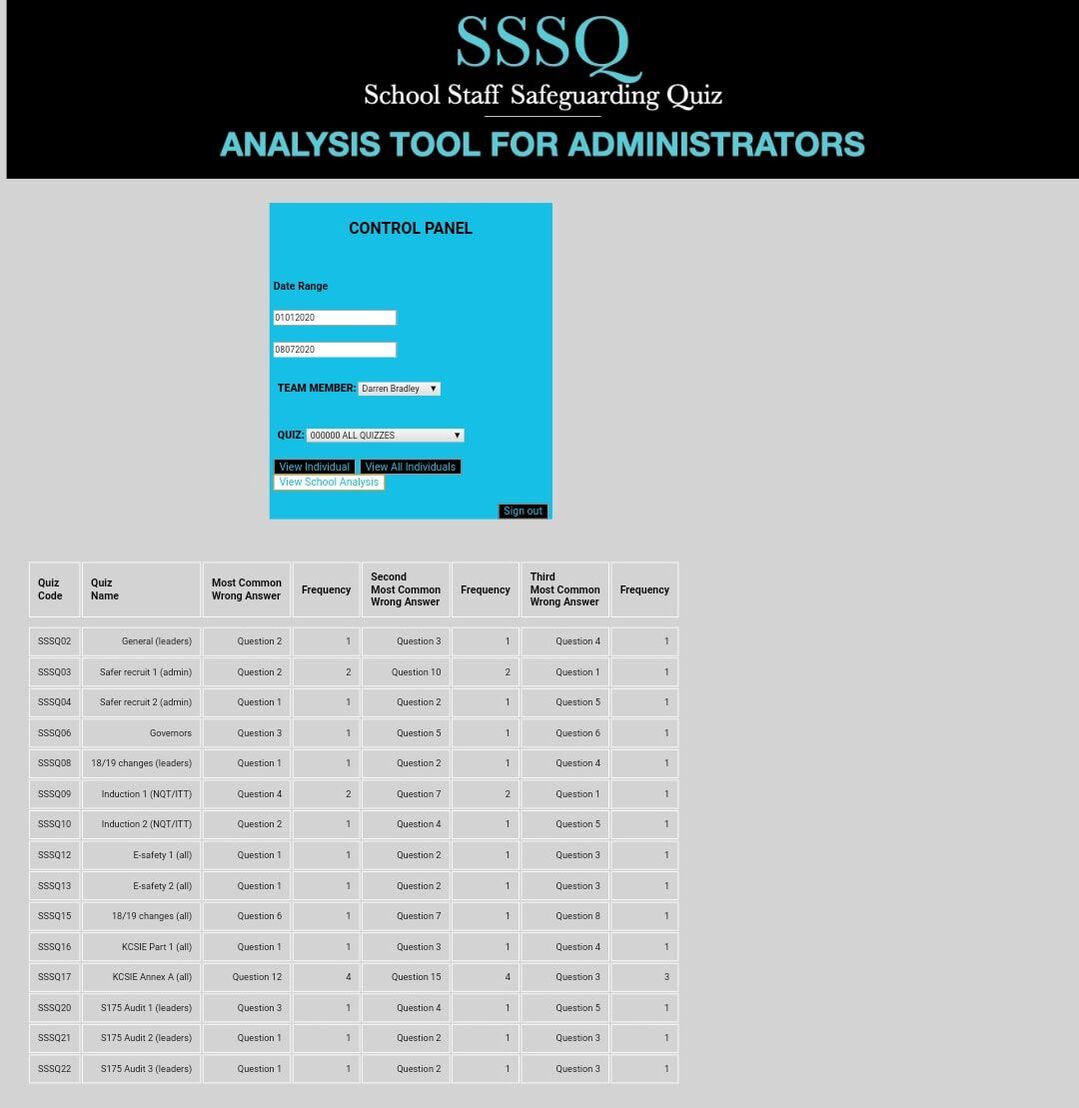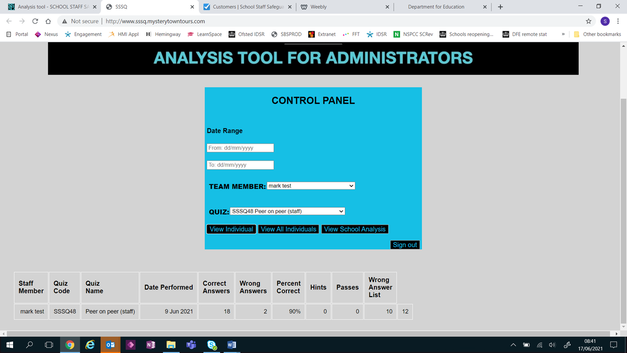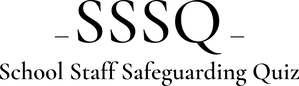What do I need to do to create the admin tool?
The admin tool is easy to use - every user that uses your school code is added to your tool's database.
You do not need to prepare names or prepare the database.
The only thing to remind your users is to use the correct code and be consistent in their name use.
Using different names in different quizzes will mean the tool will treat the data as two users.
*See below for the types of analysis available*.
What do I need to do to create the admin tool?
The admin tool is easy to use - every user that uses your school code is added to your tool's database.
You do not need to prepare names or prepare the database.
The only thing to remind your users is to use the correct code and be consistent in their name use.
Using different names in different quizzes will mean the tool will treat the data as two users.
*See below for the types of analysis available*.
How to access the analysis tool
1. Click the button below.
2. Enter your ADMIN details (original email used to purchase the licences).
3. Your password is the ADMIN password you created within the app when creating the admin account)
1. Click the button below.
2. Enter your ADMIN details (original email used to purchase the licences).
3. Your password is the ADMIN password you created within the app when creating the admin account)
- YOU MAY NEED TO ALLOW 10 TO 15 SECONDS FOR THE WEBPAGE TO LOAD BEFORE ENTERING LOG-IN DETAILS (due to the database size).
There are four different analyses that can be undertaken.
OTHER TIPS
- Changing the date means you can compare the most common answers over different time periods.
- What is to stop you from trying the quiz a few months later after appropriate training? You can then compare your outcomes and show the difference your training has made in terms of knowledge gained.
- Please note that the FREE quizzes cannot be analysed until you have bought licences, but they have to be undertaken through using the code to register.